O Microsoft Dynamics Marketing (Customer Insights – Journeys) é uma plataforma online completa para MRM – Marketing Resource Management, um software para otimização de todos os processos de marketing ou de uma agência de comunicação. Ao unir tecnologia e inteligência essa ferramenta contribui para ter um fluxo de trabalho eficiente e produtivo, pois possui funcionalidades e recursos para planejamento, execução e avaliação de resultados de campanhas de marketing.
O Dynamics Marketing pode ser utilizado de forma integrada com o Microsoft Dynamics CRM Online ou Local, o que é interessante, pois seu time de vendas e marketing utilizam a mesma base de dados de leads e clientes. Além disso, a gestão e rastreabilidade do caminho e jornada da compra fica mais rápida e fácil.
Mostraremos o passo a passo de como ter acesso ao Dynamics Marketing e testar suas funcionalidades. Confira!
Trial do Microsoft Dynamics Marketing
A solução da Microsoft para os times de marketing organizarem jornadas dos clientes, eventos, postagens em mídias sociais e criar landing pages possui uma versão de experimentação inicial.
Para utiliza-la é preciso acessar o link com o convite para o trial e seguir os seguintes passos:
- Preencha os campos e clique em avançar em seguida.
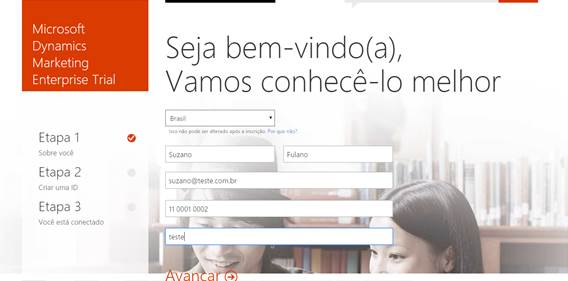
- Agora crie sua ID de usuário.

 Cadastre seu telefone para receber código de validação e insira em seguida.
Cadastre seu telefone para receber código de validação e insira em seguida.
- Guarde em um local seguro seus dados de acesso e depois clique no link destacado em laranja abaixo.

- Deverá aparecer a seguinte tela:
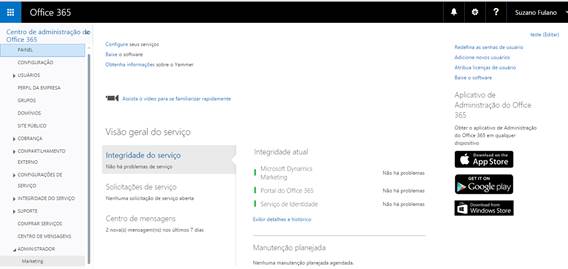
Caso não apareça listado no canto direito da tela o menu Marketing, saia e entre novamente.
Vídeo Tutorial Trial D365 Marketing
Também criamos um vídeo com um tutorial com o passo a passo. Confira:
Bom, esses são os primeiros passos para iniciar.
Sugerimos que busque uma consultoria que lhe ajude nas funcionalidades e projeto de implementação da solução.
Ah! Não esqueça de comentar o que achou!

